Service hotline
+86 0755-83975897
Release date:2021-12-28Author source:KinghelmViews:1910
USB Type-C, also known as USB-C, is a hardware interface form of Universal Serial Bus (USB). USB front and back, can be inserted in both directions.
When it comes to the form, the mini-USB and micro-USB just mentioned are also the same, but these two are relative to the standard USB. And this standard USB, in fact, its name is USB Type-A.
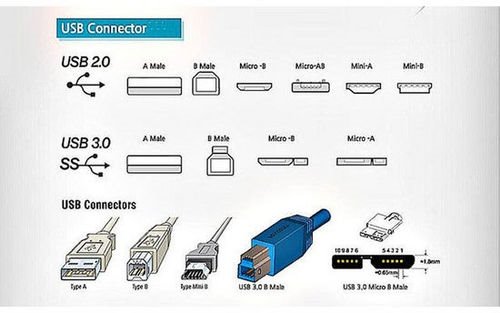
This figure roughly explains different forms of USB. It can be seen that the interfaces corresponding to different versions (2.0/3.0) are different. Basically, the USB 3.0 era was made to be compatible with USB 2.0.

Type-A's USB 3.0 and 2.0 have the same shape, and the devices are compatible with each other, but Type-B is different. The 2.0 version of the Type-B cable can be plugged into the 3.0 version interface, but not the other way around.
When it comes to wiring and interfaces, here is a popular science about what are male and female ports.

When connecting the device to the computer, the interface on the computer is generally called the female port, and the interface on the connecting line is called the male port. In layman's terms, the male port is the port to be "inserted", and the female port is the port that is "inserted". As for why it is so called, "Male" is also mentioned in the previous picture. It must be that foreigners have made such a distinction a long time ago, and it is easier to understand with the metaphor of "image".
As mentioned earlier, the female port of Type-B is backward compatible, but the male port is not. This is the compatibility reduction caused by the iteration of the new version of USB, and now only Type-A can achieve two-way compatibility.
In this situation, USB has to consider a new form, which is how Type-C came about.
USB Type-C was proposed along with the USB 3.1 standard. Since it is a new form, Type-C does not actually have the problem of "compatibility" with old devices.
For example, a piece of clothing, its appearance design is analogous to the former, and the size and material are analogous to the latter. The former allows USB to be applied to various devices, and the shape is determined according to the characteristics of the device. For example, Type-B is commonly used in printers. Personally, I speculate that this interface is more stable, and the stability is guaranteed when transmitting data; then The reason is that the USB organization wants to adapt to the development of the times to improve the function of the USB itself. The most intuitive improvement is that each generation of USB can increase the bandwidth a lot. The theoretical bandwidth of USB2.0 is 480Mbps, while that of USB3.0 is 5Gbps, which is many times more.










Copyright © Shenzhen Kinghelm Electronics Co., Ltd. all rights reservedYue ICP Bei No. 17113853